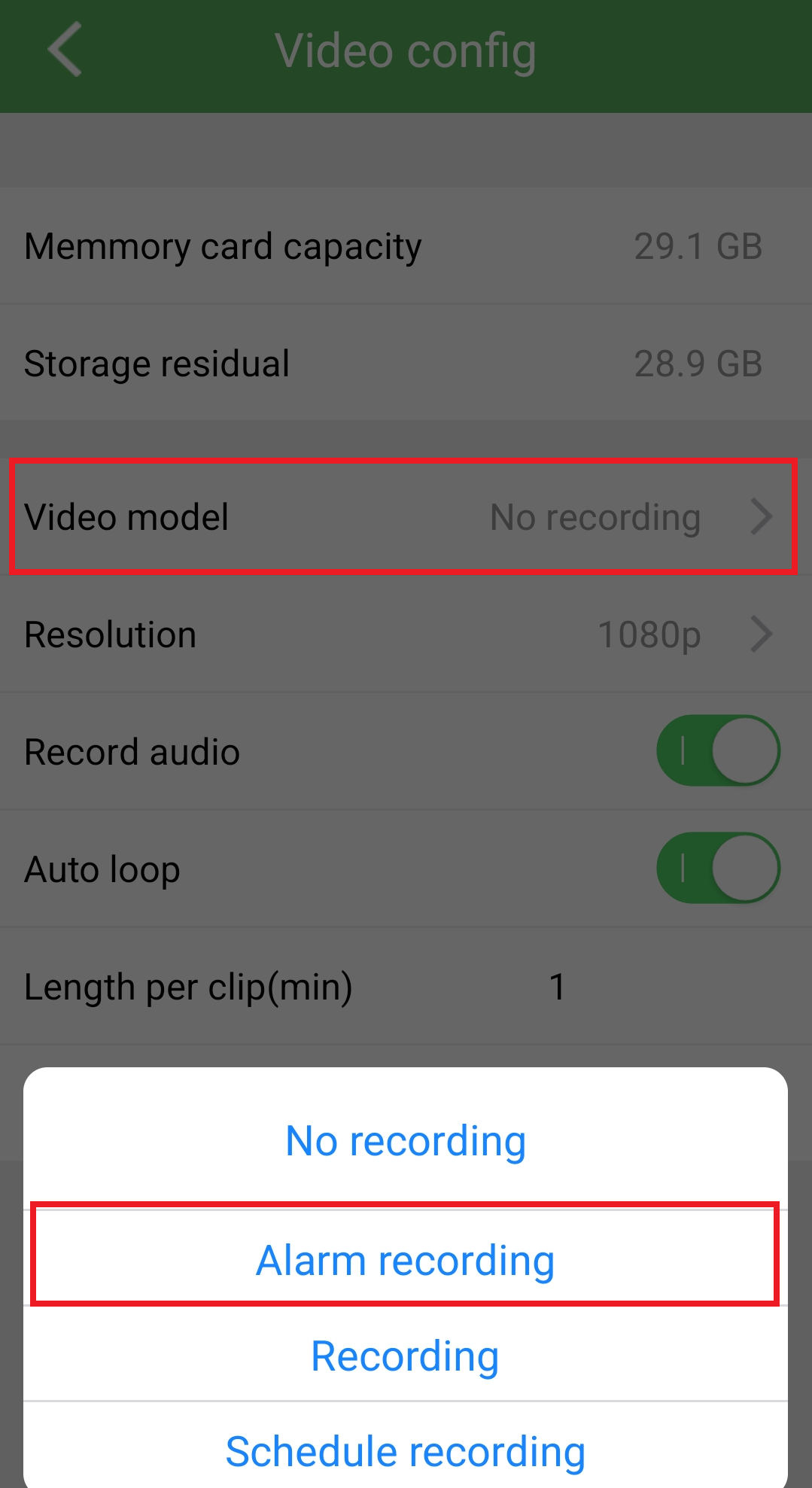To set up the device to record in Motion detection please do the following steps.
- From the DEVICE SETTING menu, choose MOTION ALARM CONFIG to set the Motion Sensitivity to Low (LOW), Medium (MIDDLE) or High (HIGH)
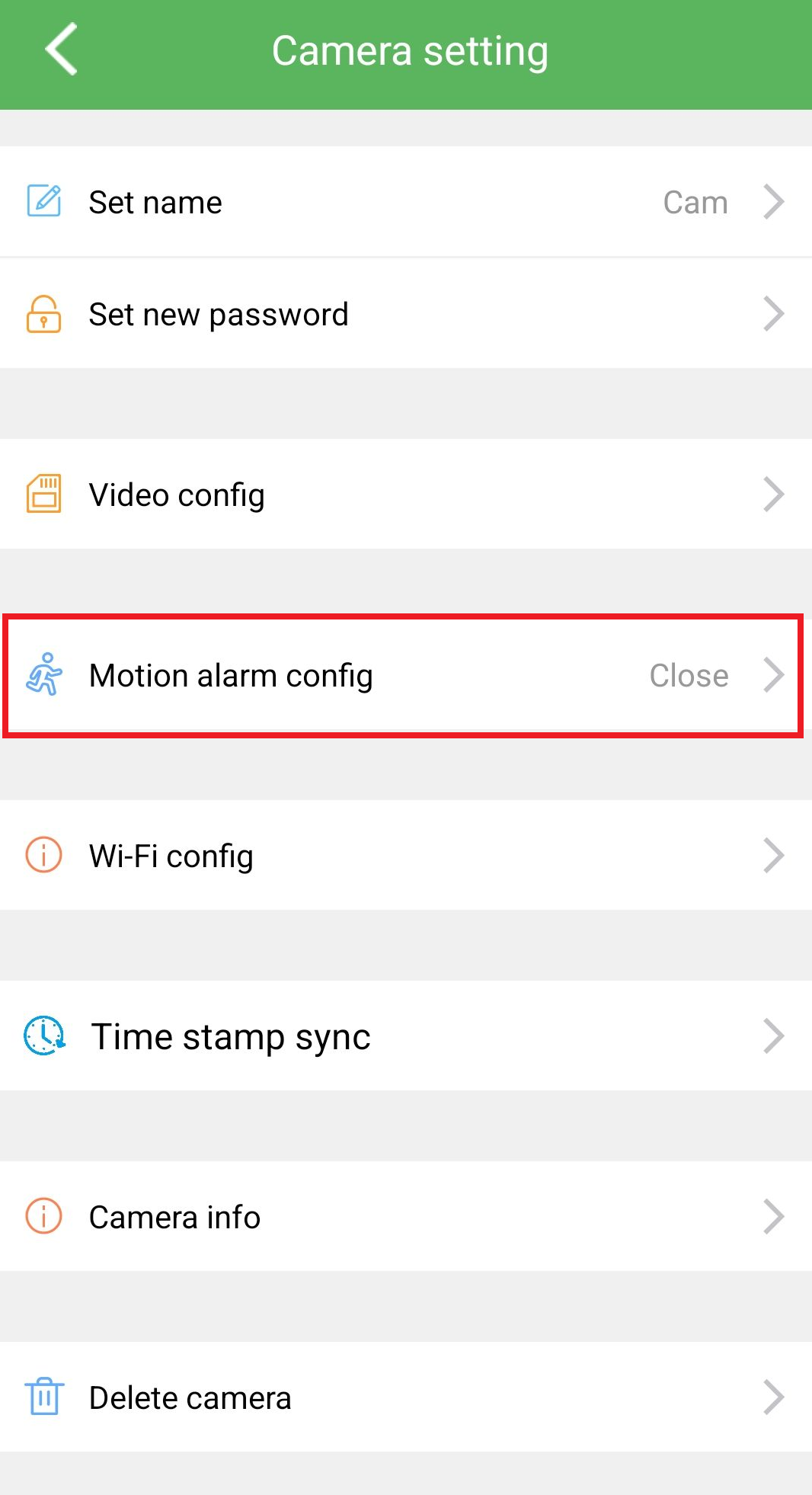
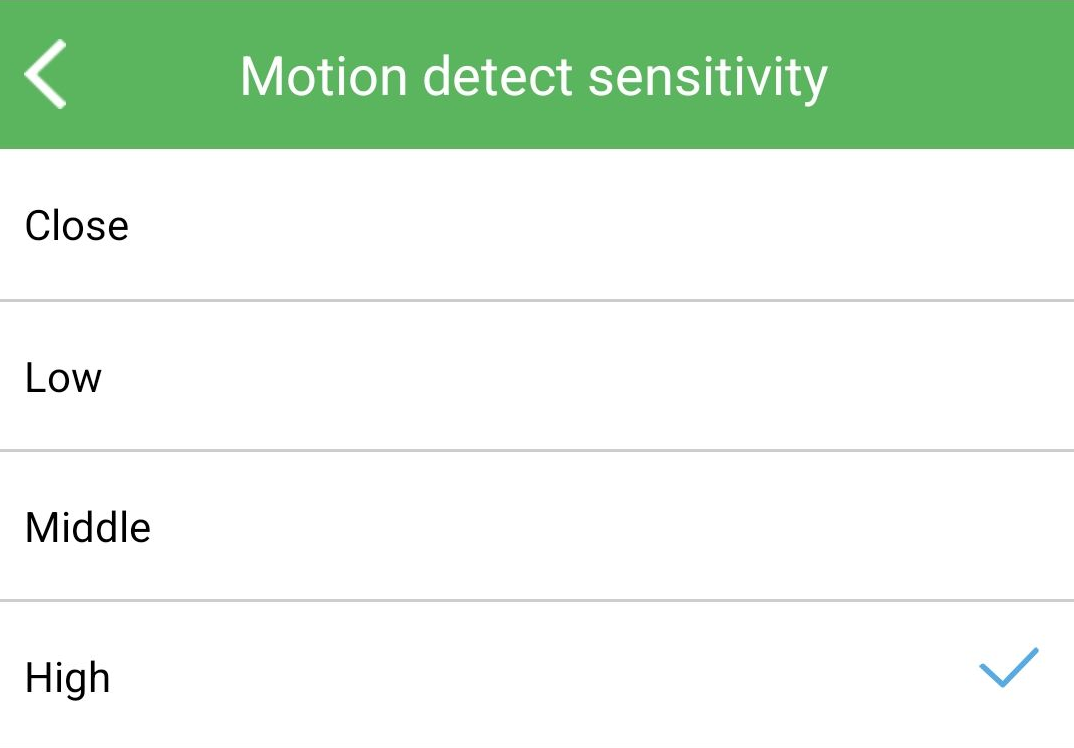
- Go back to the DEVICE SETTING menu, and then choose the VIDEO CONFIG menu.
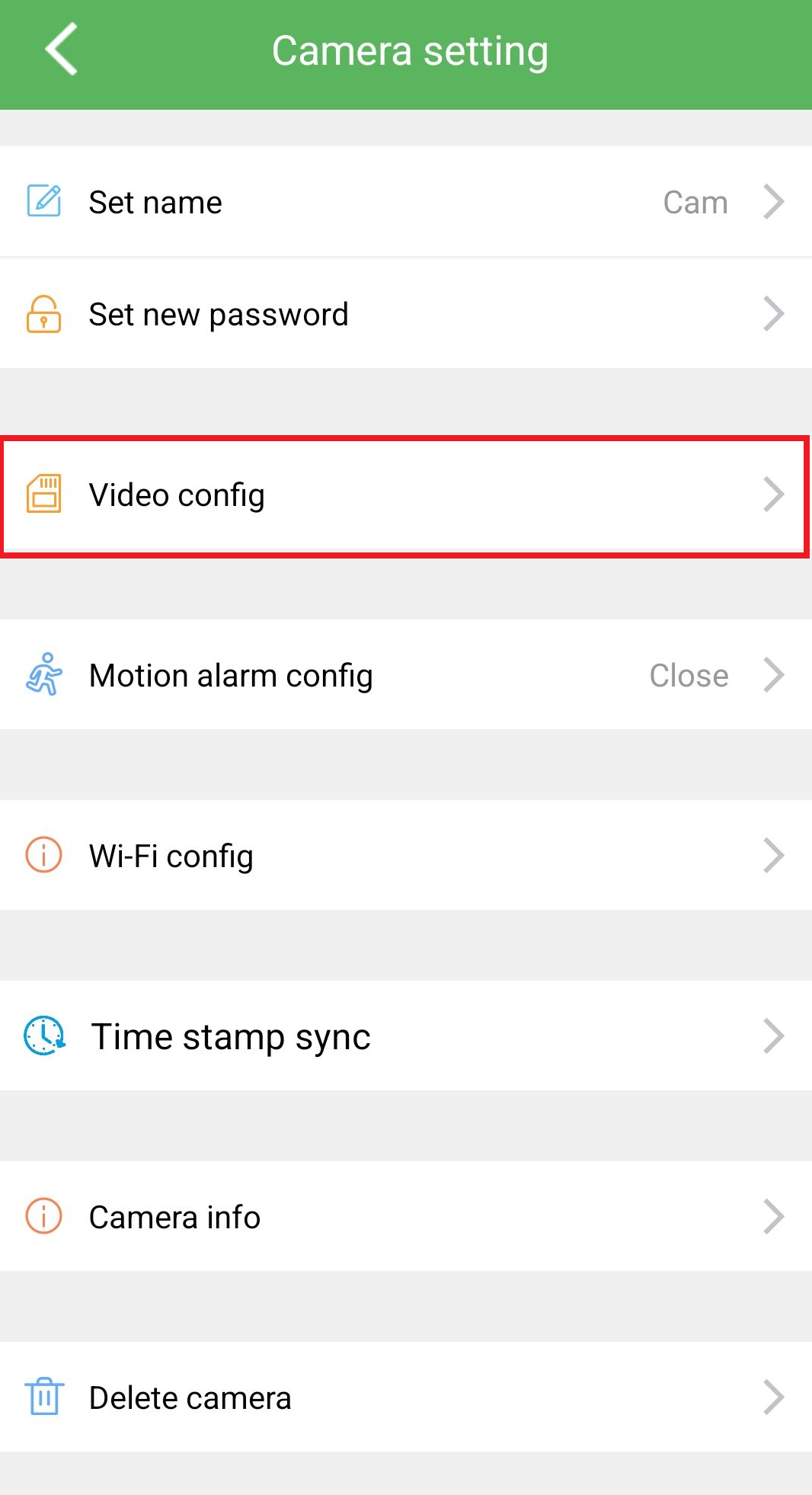
- Select theVIDEO MODE option, then set the video mode to ALARM to record motion detection.